Everyone knows that technology has become a crucial portion of higher education, and in attempts to level the playing field, Ohio State decided to give its entire incoming freshmen class IPad Pros. But not only did we get an IPad, they also gave us Apple Pencils, cases and attachable keyboards. Plus they gave us a bunch of awesome paid apps for FREE.
Now when I first heard we were getting IPads I was a little skeptical that mine would have any use besides watching Netflix. But when I started going through the free apps they gave us I cam across Notability, aka the best note taking app there is. For those who are not as lucky as us Buckeyes to get Notability for free, it costs $4.99 on the app store but is definitely worth it.

I start by making a new note for every topic we cover in class. I name the note after the topic and sort it into my file for the class.
Im a big fan of having pretty notes but also notes that match, so I have a set key that I use on all my notes. I just copy and paste it into each new note I make.
One tip I have to help make sure my notes look neat and all my writing is straight is to go to the settings button and change the paper type to the smallest grid paper. This way I can make sure everything is evenly indented and straight. When i’m done taking notes I always change the paper back to plain so its easier to read.



Finally, I actually take my notes. I always make sure to write down any vocabulary, definitions, or equations and highlight them. This way I can always find the quickly when I am trying to make a study guide.
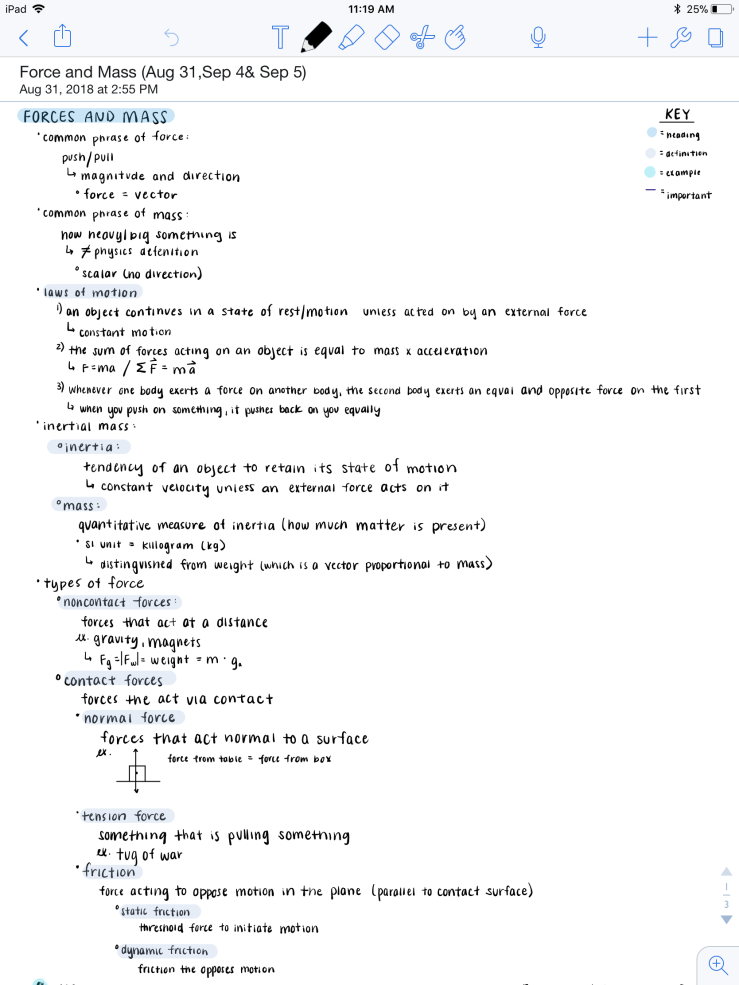
Next I write anything that a professor emphasizes or repeats in a contrasting color. I prefer navy blue because it stands out but isn’t hard to read.
Finally, I make sure to copy down as many example problems as possible because I can then use them to study later.

One more tip, some professors talk a lot and click through their slides super fast and you don’t always have time to copy them done. If this is the case with your professor ask if they post their presentations before class. Then you can download those and follow along during class and then rewrite them later.
Okay, that’s how I take my notes on my IPad pro. If you have any questions make sure to ask below, otherwise bye!
stay connected:
insta/twitter: @katelynleighx
youtube: Katelyn Leigh


[…] take all my in class notes on my iPad Pro and you can read more about it here. I include as much as I can because you never know what will be relevant later on. Additionally, if […]
LikeLike